This article explains the Realix ERC license management process, covering activation, certificate validity, and offline behavior.
Realix ERC uses a subscription-based licensing system to ensure that your Escape Room Controller runs securely and reliably. Below you’ll find an overview of how licensing works and what to expect when activating and maintaining your Realix ERC Server.
License Scope
- One license = one server instance = one escape room.
- Each license allows you to run a single instance of the Realix Server, which in turn manages one escape room.
Activation
- When you purchase a license, you will receive an activation key.
- In the Realix Designer, enter this key while connected to the Realix Server you wish to activate.
- The system will issue a digital certificate for that specific server.
- The current license status (validity, expiration) can always be checked in the Realix Designer on the Main tab → Server panel while connected to the server.
Certificate Validity
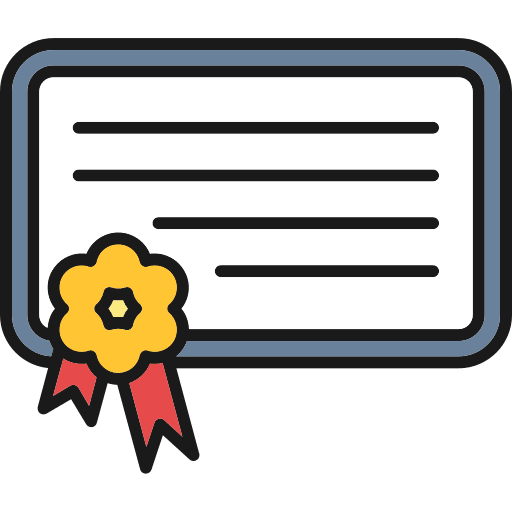
- Certificates are valid for two weeks at a time.
- Each time the server connects to the internet, the certificate is automatically refreshed, extending the validity period.
- As long as your subscription is active and the server connects regularly, no action is required on your part.
Offline Behavior
- A certificate stays valid for two weeks offline.
- After that, the server must connect to the internet again to obtain a valid certificate.
Hardware Binding
- A license is bound to a server using a unique hardware fingerprint.
- You may transfer your license to a different server if needed.
- However, switching back to a previously used server requires contacting Realix Support to reauthorize.
