Running the game transitions the system through several game states. The image below illustrates these game states.
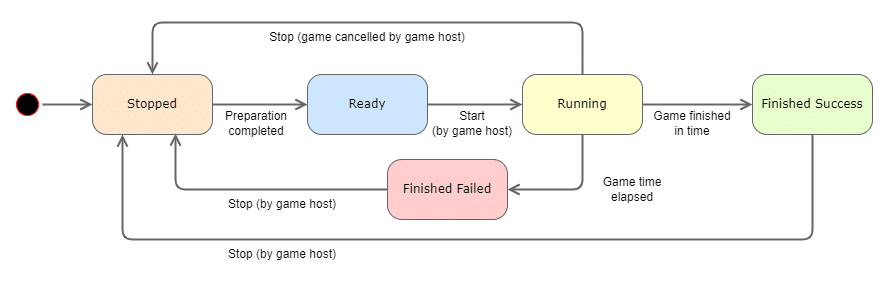
When the server starts and the game is initially loaded, it enters the ‘Stopped’ state. In this state, the system verifies that the room is properly prepared by checking the ready conditions of both Puzzle tasks and Action tasks. You can learn more about ready conditions in the Puzzle Schema article. If all ready conditions are met, the state transitions from ‘Stopped’ to ‘Ready.’ The game host can then start the game, which moves it into the ‘Running’ state. It’s important to note that ‘Running’ does not mean that the game timer has started; it only indicates that the game logic, as defined by the puzzle schema, is active. The timer will only start according to the flow of the puzzle schema.
From the ‘Running’ state, the game can proceed in one of two ways: if the players complete all tasks within the maximum allotted time, the state changes to ‘Finished Success.’ If they fail to complete the tasks in time, it transitions to ‘Finished Failed.’ In both of these ‘Finished’ states, the game host can stop the game, returning it to the ‘Stopped’ state. The game host also has the option to cancel the game while it is running, though a confirmation box will be displayed first.
