To design your escape room using the Realix ERC, it’s important to understand configuration management and server states. The image below illustrates the Realix Server along with two project versions: the Sandbox version and the Released version. The Sandbox version is utilized by the Designer for project design and testing, while the Released version is the one actually deployed in your escape room. This version is activated by the Game Host application and stored on the same computer as the server. Note that only one version can be active at a time. This concept ensures that you can test new builds or modifications without affecting the Released version.
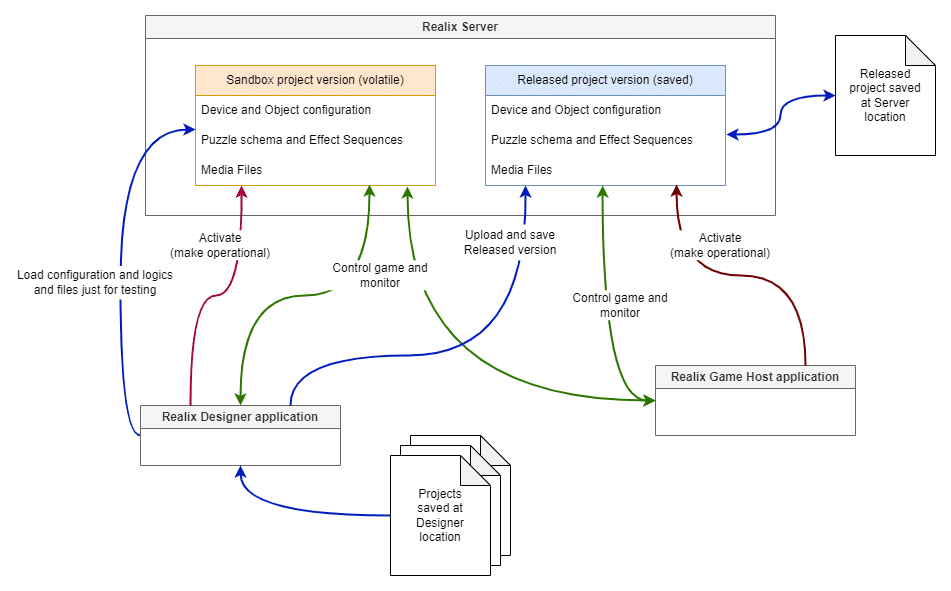
The Designer stores projects locally. To learn more about how the Designer manages these projects, refer to the article on Project Management.
The blue lines indicate the flow of the project, which consists of configuration (devices and objects), logic (puzzle diagrams and effect sequences), and media files. Loading the Sandbox version is temporary; the project is not stored on the server. However, when you upload the Released version, it is stored on the server.
The red lines represent the activation of one of the two versions. The process is simple: the Designer can activate only the Sandbox version, while the Game Host can activate only the Released version.
The green lines represent the control and monitoring of the two versions, including game states and puzzle activation. The Designer has more advanced control options, such as testing individual objects or simulating devices, which the Game Host application cannot perform. However, while the Game Host application cannot activate the Sandbox version, it can still connect to it, providing the opportunity to check if everything is displayed correctly.
The image below illustrates the server states and the possible actions that can be performed in each state.
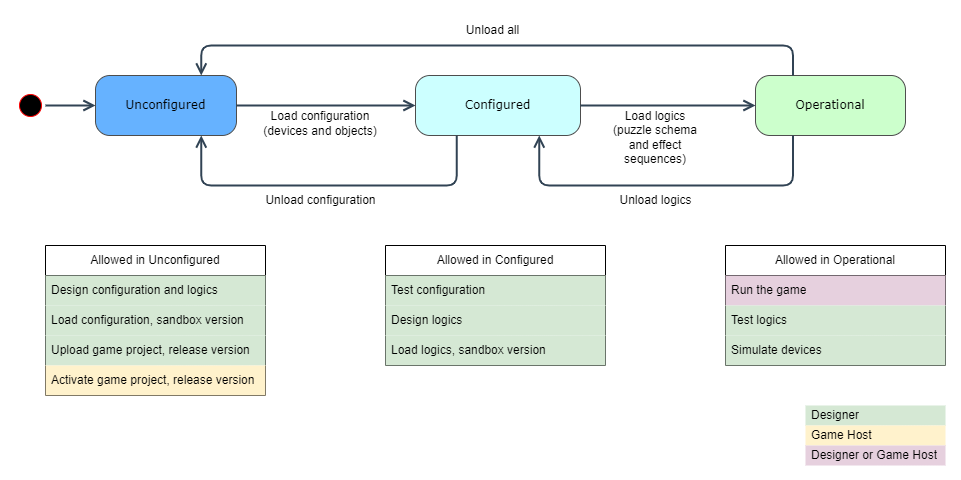
Server states and corresponding actions are primarily relevant in the context of the Designer. In the Game Host application, the available actions include ‘Activate Game Project, Release Version’ and ‘Run the Game.’ If the server is in an Unconfigured state, the application can only activate the released game project already on the server. Consequently, if the server is not yet in an Operational state, the following dialog will appear in the Game Host application upon connection to the server.
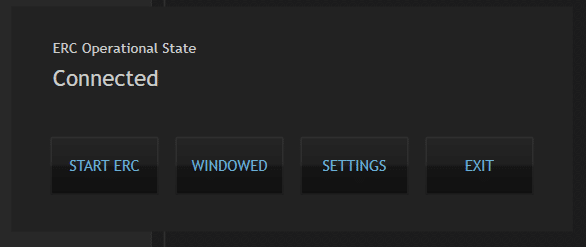
When you select START ERC, the server will load the released version, apply the configuration, initialize the logics, and then transition to the Operational state, causing the dialog to disappear.
In the Designer, you have significantly more control over server states, allowing you to test individual objects, effect sequences, puzzles, and more. The following buttons in the Designer view manage the server states. In this example, the configuration—referred to here as the room setup—is loaded, containing only devices and objects. In this state, each object can be tested independently, without being affected by any logics.
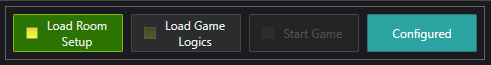
Once the Game Logics are loaded, the server transitions to the Operational state, enabling you to test individual logics or start the game.
